The Problem.
The problem with Hard Drives is that you CANNOT trust them. Why you ask? Well inside those square boxes are several moving parts running at 5400rpm to 15000rpm with a read/write head NANOmeters above the surface of the platters. (The platters are what actually contain all your data.)
BAM! OUT OF NOWHERE!
The Solution.
SSD (Solid State Drive) is a drive that has no moving parts. No way...! Yes, way! What does this mean? It means that instead of having all these moving parts inside a tiny accident waiting to happen, you have memory chips, similar to a RAM stick or a Flash Drive. This allows your computer to find data that it's trying to access 1000 times faster. For example, Let's say your computer used to take 5 minutes to boot up before you could realistically use or do anything. Imagine it now only taking 10-20 secs! Even if you calculated how much time you would save you in a year alone. 5 minutes x 365 days = 1825 minutes. That's 30 hrs a year! Think about employee's or your kids that are working on homework or just doing anything on a computer! That's insane! Time is money and who wants to spend their life on a computer waiting for things to load? Nobody! Everything will be faster from accessing the internet to opening your Word, Excel or PowerPoint documents, playing games, accessing e-mail... You get the gist.
How do I do this?
1. Find out how much space you are using on your hard drive. Once we know how much space you are using, we can match a drive that will fit your needs.
2. Call San Ramon Computer Repair @ 925-291-4160 3. We will install an SSD that we have in stock, clone over all your data so it's exactly the same and you'll be up and running and gaining over 30 hrs of your life back!
0 Comments
Your comment will be posted after it is approved.
Leave a Reply. |
AuthorMy name is Gabe Zevallos and I've ran my own Computer Repair Business since 2002. This blog is about different types of repairs we have done, services we offer and of course, awesome new tech toys! ArchivesCategories |

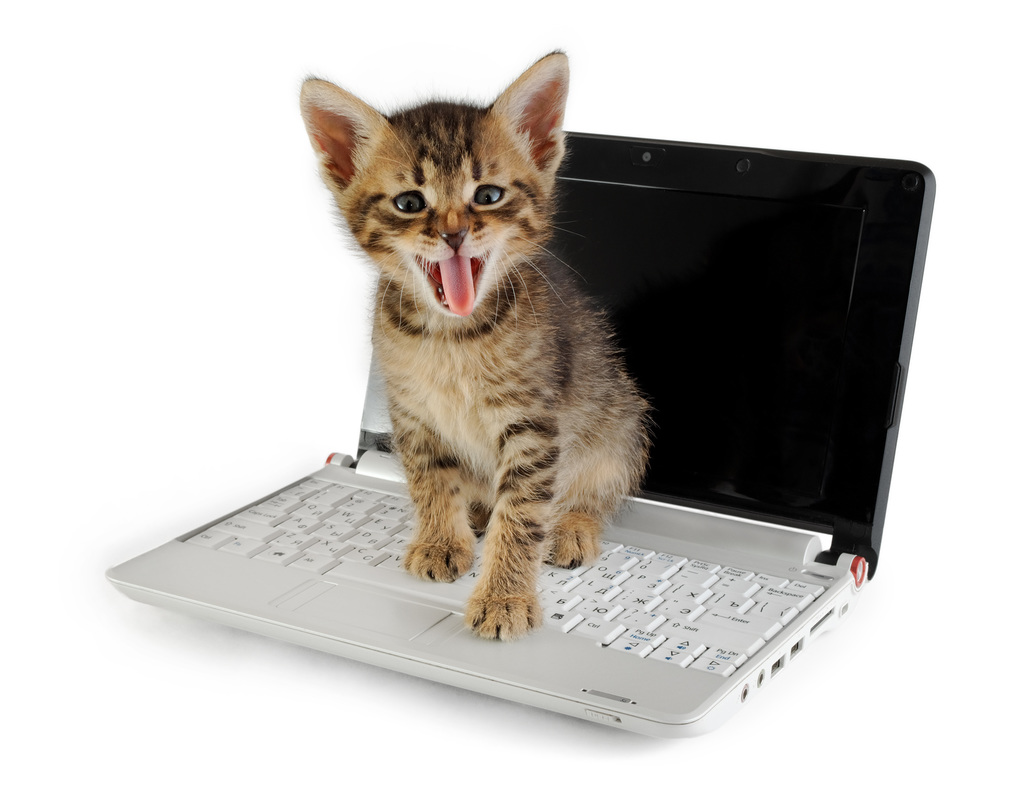
 RSS Feed
RSS Feed